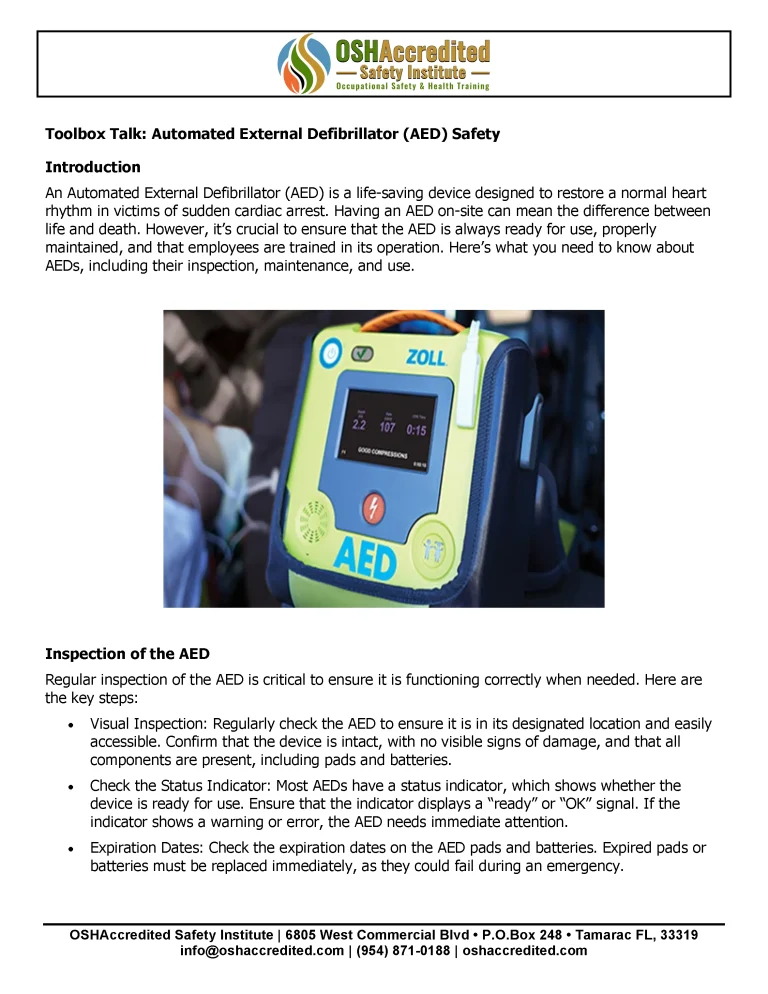Toolbox Talk: Automated External Defibrillator (AED) Safety
August 20, 2024 2025-03-30 2:20Toolbox Talk: Automated External Defibrillator (AED) Safety
Automated External Defibrillator (AED) Safety
Toolbox Talk: Automated External Defibrillator (AED) Safety
Introduction
An Automated External Defibrillator (AED) is a life-saving device designed to restore a normal heart rhythm in victims of sudden cardiac arrest. Having an AED on-site can mean the difference between life and death. However, it’s crucial to ensure that the AED is always ready for use, properly maintained, and that employees are trained in its operation. Here’s what you need to know about AEDs, including their inspection, maintenance, and use.

Inspection of the AED
Regular inspection of the AED is critical to ensure it is functioning correctly when needed. Here are the key steps:
- Visual Inspection: Regularly check the AED to ensure it is in its designated location and easily accessible. Confirm that the device is intact, with no visible signs of damage, and that all components are present, including pads and batteries.
- Check the Status Indicator: Most AEDs have a status indicator, which shows whether the device is ready for use. Ensure that the indicator displays a “ready” or “OK” signal. If the indicator shows a warning or error, the AED needs immediate attention.
- Expiration Dates: Check the expiration dates on the AED pads and batteries. Expired pads or batteries must be replaced immediately, as they could fail during an emergency.
Maintenance of the AED
Proper maintenance is essential to keep the AED in working order. Here’s how:
- Battery Replacement: AED batteries have a shelf life, and they must be replaced according to the manufacturer’s guidelines. Keep spare batteries on hand and replace them promptly when the status indicator suggests.
- Pad Replacement: The electrode pads used with the AED are single-use items. After each use, replace the pads immediately. Also, replace pads before their expiration date, even if unused.
- Software Updates: Periodically check with the AED manufacturer for any software updates. Keeping the device’s software up to date ensures optimal performance and compliance with current guidelines.
- Regular Testing: Conduct routine tests as recommended by the manufacturer. Some AEDs have self-testing features, but manual testing may also be required to confirm the device’s readiness.
Using the AED
In the event of a sudden cardiac arrest, quick action is critical. Here’s how to use the AED effectively:
- Assess the Situation: Ensure the victim is unresponsive and not breathing or breathing abnormally. Call emergency services immediately before using the AED.
- Turn on the AED: Open the AED and turn it on. Most AEDs will give you voice prompts to guide you through the process.
- Apply the Pads: Attach the electrode pads to the victim’s bare chest as indicated by the diagrams on the pads. Ensure they are placed correctly to allow the AED to analyze the heart rhythm.
- Follow Prompts: The AED will analyze the heart rhythm and determine if a shock is needed. If a shock is advised, the AED will instruct you to stand clear and press the shock button. If no shock is needed, continue with CPR as instructed by the device.
- Continue Care: After the shock is delivered, or if no shock is advised, continue following the AED’s prompts and performing CPR until emergency medical services arrive.
Summary
AEDs are vital tools in emergency situations, but their effectiveness depends on regular inspection, proper maintenance, and correct usage. Ensure the AED is always in good working order by conducting regular visual checks, replacing expired components, and keeping up with manufacturer guidelines. In an emergency, quick and confident use of the AED can save a life. Remember, the life you save could be a coworker’s, a friend’s, or even your own. Stay prepared, stay safe!